Netbus 2 0 Server And Client
: The NetBus Trojan:- NetBus was written in Delphi by Carl-Fredrik Neikter, a Swedish programmer in March 1998. 6) To add a new host go to the menu 'Host' and then click 'New'. This is as shown in figure (left). Here you should enter the proper Destination(e.g. 'My Computer'), IP Address(eg. 72.232.50.186), TCP Port(by default 20034), Username/Password(exactly same as that of 'NetBus Server') for target computer. Click on 'OK' to finish the addition of new host.
Remote Desktop Services - Wikipedia. Remote Desktop Services (RDS), known as Terminal Services in Windows Server 2. RDS is Microsoft's implementation of thin client.
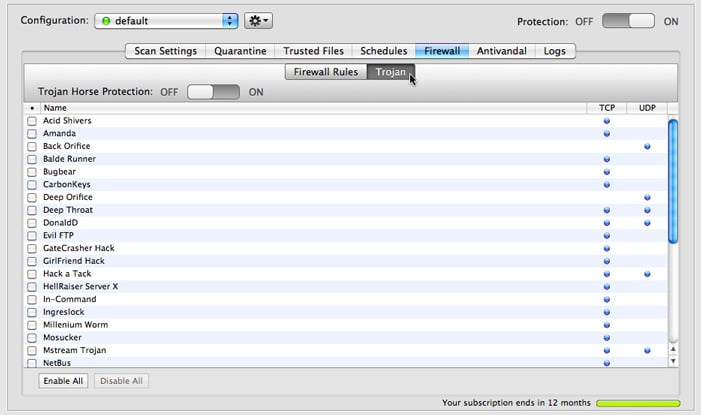
Difference Between Server And Client
7) Now you are ready to connect with target(victim's) computer. To do so, select the host from main window then go to 'Host' menu and then click 'Connect'. 8) After client get connected with server(target computer), you can use any of the features of 'NetBus Trojan' as listed above.
Unturned 2.0 Server
You can see all these tools on 'Toolbar' of NetBus Client.